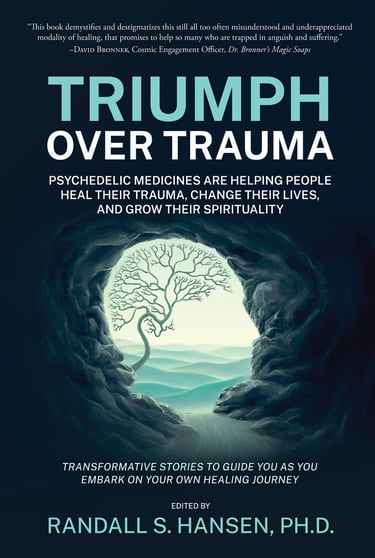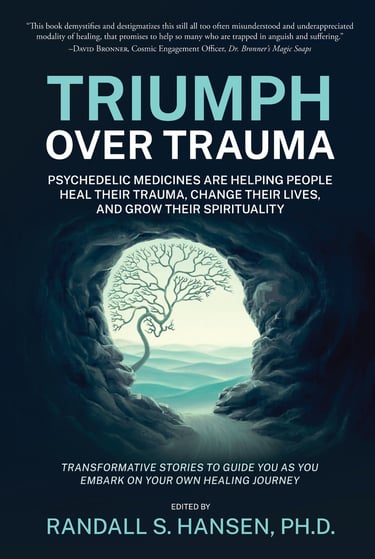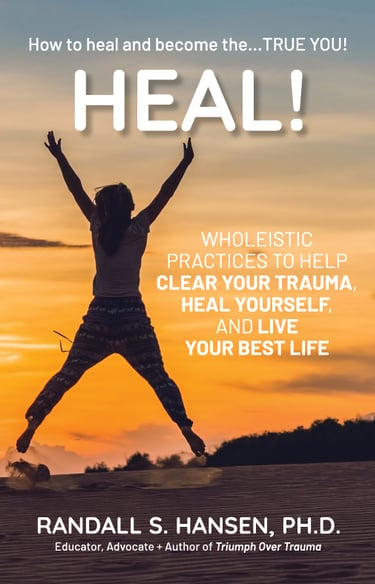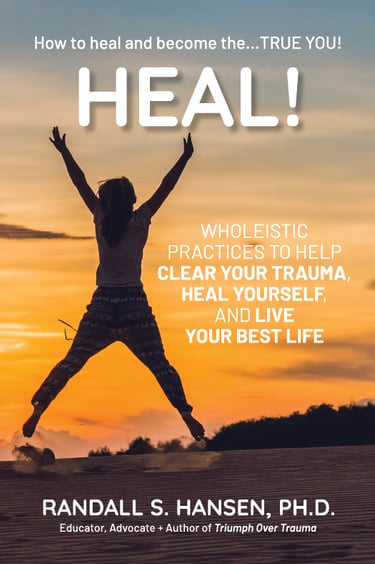Five Ways to Make Meaningful PowerPoint (Slide Show) Slides
Have you ever been in a presentation where the presenter seems to have an endless supply of mind-numbing text-heavy PowerPoint slides? A presenter who reads his/her slides -- or asks you to?
Do you have a slide show assignment in the near future -- and are seeking ways to make it better than most you have had to sit through?
As someone who is both a professional and a professor -- and who has sat through thousands of slide shows, most quite bad and boring -- let me share with you my five tips for making your PowerPoint slides meaningful, impactful.
Remember the cardinal sin of slide shows: Do NOT read your slides. A slide show should basically just be an outline of your talk -- with the details coming from your actual presentation -- not the slides. (And when you present, ALWAYS face the audience and not the screen showing your slides.)
Five Tips for Making Your PowerPoint Slides Meaningful
1. Plan your slide show based on the time you have to present. Most experts suggest that the best presenters spend about 1-2 minutes per slide -- telling a (short) story, explaining the key concepts and points they want to make. Do the math: For example, if you have a 15-minute presentation, plan on about 8-12 slides. Remember the rule of one idea per slide as you map out the outline of your slide show and presentation. Do not try to cram in more slides than you have time to present; editing and narrowing your presentation to fit the allotted time is a good thing.
2. Consider your audience -- and what you want them to take away from your slide show. A presentation to clients might be very different than one to co-workers. Decide on the key thoughts, emotions, actions that you want to happen because of your presentation. Make each slide a memorable moment... and keep your content narrowly focused on what you want the audience to learn/understand. You want your audience to remember the big ideas from your presentation. (You can always send them home with a leave-behind packet contains all the details/citations.)
3. Use a simple format/theme for your slide show. Slides in slideshows do not -- and should not -- be elaborate. Start with a clean and simple design or template. Keep colors and fonts to a minimum -- and make sure the colors you use are complimentary and that the font(s) you use are readable. There's also no need to add elaborate animation or slide transitions. The slide show is just a tool to help you with the presentation -- not the presentation itself.
4. Remove almost all text from your slides. Yes, we have all been tempted to crunch as much text as possible onto our slides because it is the lazy way of presenting. A slide is supposed to represent ONE thought/idea, so why not try using one or two bold words that summarize the idea you are discussing? When you use words and type in your slides, keep the font size 30 points or larger. Use the comments/notes section of the slide show for your benefit -- include the details you want to communicate about each big idea, along with any references.
5. Find creative images that express the ideas on each slide. Images speak volumes (and are remembered long after words are forgotten) -- and serve as a great visual for your audience to examine while you are discussing the key point you want to address. Images can also be tied to an anecdote or story about the point you are trying to make. You can find multiple sources of stock photos, clip art, cartoons, and graphics online. But remember, just as with text, use one image per slide; no one wants to try to comprehend a puzzle of images on one slide.
Final Thoughts on PowerPoint Slide Show Slides
Remember the slide show is meant to enhance your presentation -- but it is not THE presentation. You should be able to make the same presentation without using any of the slides -- so make sure you spend plenty of time learning and practicing your presentation -- remembering to focus on your audience and the key message you want them to leave with.
Finally, consider the 10/20/30 Slideshow principle that Guy Kawasaki and others suggest. Keep your slideshow to no more than 10 slides (not counting a cover slide/references) because people won't be able to remember more than 10 ideas; present for no longer than about 20 minutes, which should leave more time for discussion and questions; and keep font size on slides to no smaller than 30 points.


Dr. Randall Hansen is an advocate, educator, mentor, ethicist, and thought-leader... helping the world heal from past trauma. He is founder and CEO of EmpoweringSites.com, a network of empowering and transformative Websites, including EmpoweringAdvice.com.
He is the author of the groundbreaking Triumph Over Trauma: Psychedelic Medicines are Helping People Heal Their Trauma, Change Their Lives, and Grow Their Spirituality and the well-received HEAL! Wholeistic Practices to Help Clear Your Trauma, Heal Yourself, and Live Your Best Life.
Dr. Hansen's focus and advocacy center around true healing ... healing that results in being able to live an authentic life filled with peace, joy, love. Learn more by visiting his personal Website, RandallSHansen.com. You can also check out Dr. Randall Hansen on LinkedIn.